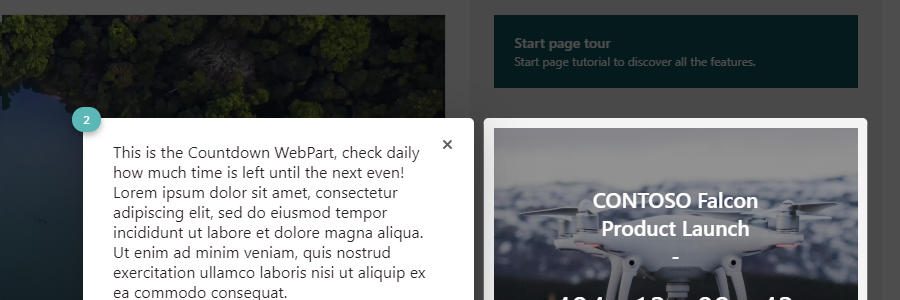· 2 min read
How to enable Alternate Languages for all subwebs programmatically
PowerShell script to programmatically enable alternate languages for all SharePoint subwebs after language pack installation.
Hi guys! Sometimes happened that we need to enable Alternate Language on already existing websites, maybe after a language pack installation or just simply after an Information Architecture creation.
You can do it manually from Site Settings page
/_layouts/15/regionalsetng.aspx
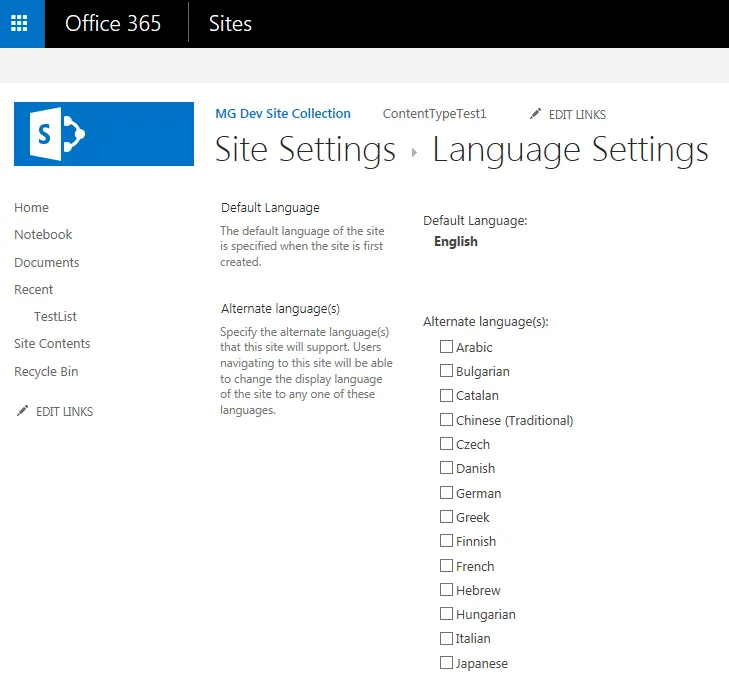
But, what happened if you have a lot of sites and nested websites? Here you can find a short snippet could you help you
function EnableAlternateLanguageForAllSubWebs($web) {
Write-Host "Enable alternate language started $web" -ForegroundColor Green Write-Progress -Activity "setting alternate language " -Status "Enable alternate language is starting" try{
$spWeb = Get-SPWeb $web if($spWeb -ne $null) {
$installed = [Microsoft.SharePoint.SPRegionalSettings]::GlobalInstalledLanguages #region set language in sitecollection-root $spWeb.IsMultiLingual = $true;
$supportedCultures = $spWeb.SupportedUICultures;
foreach ($lang in $installed) {
$cultureinfo = [System.Globalization.CultureInfo]::GetCultureInfo($lang.LCID);
$exists = $supportedCultures | Where-Object{
$_.LCID -eq $lang.LCID
}
if ($exists -eq $null) {
$spWeb.AddSupportedUICulture($cultureinfo) Write-Host "Added" $cultureinfo.Name "to URL" $spWeb.Url
}
}
$spWeb.Update() #endregion $subwebs = $spWeb.GetSubwebsForCurrentUser() #region set language in subWebs of sitecollection-root foreach($subweb in $subwebs) {
$subweb.IsMultiLingual = $true;
$supportedCultures = $subweb.SupportedUICultures;
foreach ($lang in $installed) {
$cultureinfo = [System.Globalization.CultureInfo]::GetCultureInfo($lang.LCID);
$exists = $supportedCultures | Where-Object{
$_.LCID -eq $lang.LCID
}
if ($exists -eq $null) {
$subweb.AddSupportedUICulture($cultureinfo) Write-Host "Added" $cultureinfo.Name "to URL" $subweb.Url
}
}
#set language in news subsites $subSubwebs = $subweb.GetSubwebsForCurrentUser() foreach($subSubweb in $subSubwebs) {
$subSubweb.IsMultiLingual = $true;
$SWsupportedCultures = $subSubweb.SupportedUICultures;
foreach ($lang in $installed) {
$SWcultureinfo = [System.Globalization.CultureInfo]::GetCultureInfo($lang.LCID);
$SWexists = $SWsupportedCultures | Where-Object{
$_.LCID -eq $lang.LCID
}
if ($SWexists -eq $null) {
$subSubweb.AddSupportedUICulture($SWcultureinfo) Write-Host "Added" $SWcultureinfo.Name "to URL" $subSubweb.Url
}
}
$subSubweb.Update()
}
$subweb.Update()
}
#endregion Write-Host "Enable alternate language finished $web" -ForegroundColor Green Write-Progress -Activity "setting alternate language" -Status "Enable alternate language is finished"
}
}
catch [System.Exception] {
throw $_.Exception;
}
}
You can run it using SharePoint Powershell or importing SharePoint PS Snapin (don’t forget it)
# All scripts need to initiate SharePoint Snapin if not done
$spInstalled = Get-PSSnapin | Select-String Sharepoint
if (!$spInstalled)
{
Add-PSSnapin Microsoft.Sharepoint.PowerShell
}
Have a nice day ;)
Note: C# code for adding alternate language support is illustrated in the MSDN in article: Understandingthe Multilingual User Interface here.