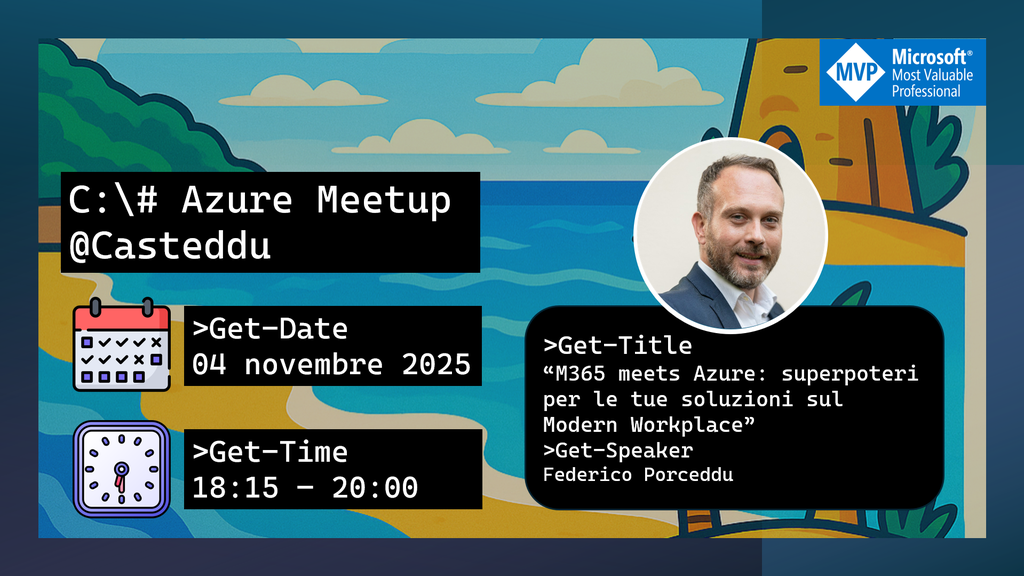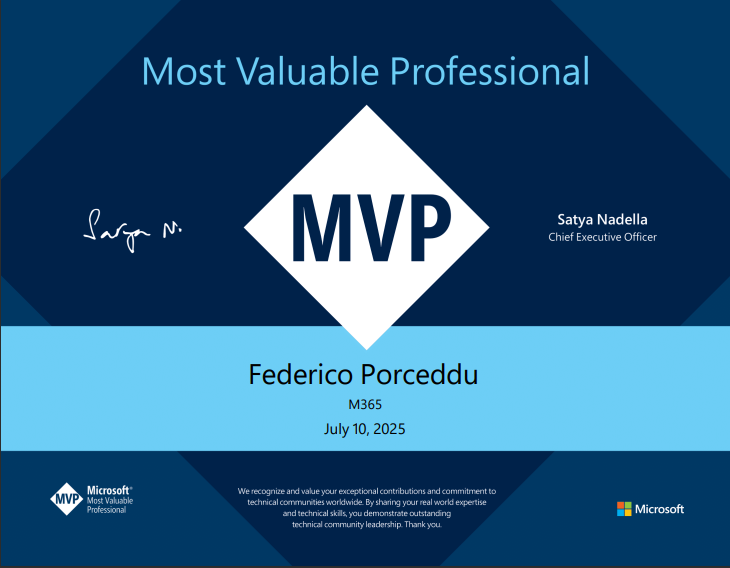· 2 min read
Microsoft 365 Link Handling: User experience trick for opening documents
Configure Microsoft 365 link handling behavior to open documents in browser or desktop apps based on user context for better user experience.

Hi guys! :)
Today a colleague asked me about the user experience for opening documents in Microsoft 365.
The question
Given an Microsoft 365 file like a Word, Excel, PowerPoint, published on a SharePoint site or OneDrive, and containing a link to another file, already published on a SharePoint site or OneDrive, is it possible to have the following behavior?
- If the main file is open in the browser with Office Web App, open the link on the office Web app
- if the file is open from the client application, open the file in the client application
It seems like a simple question but it could actually change the user experience.
The answer
After a short research, I found this article, from the official documentation.
Yes, you can do it! :) You can change this setting, at any time, in any Microsoft 365 for Windows app by going to File >Options >Advanced >Link Handling.
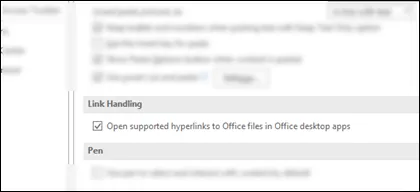
Some notes:
Customers who have selected Semi-Annual Enterprise Channel (Preview) for Microsoft 365 should see this feature in March 2020. Customers who are on Semi-Annual Enterprise Channel should see this feature in July 2020.
Which apps does this work in?
This feature works for links to Word, Excel, or PowerPoint files, stored on OneDrive or SharePoint, that you click in Word, Excel, Outlook, or PowerPoint for Microsoft 365 on Windows.
Once a user turns this feature on, it will apply to all three apps - Word, PowerPoint, and Excel.
Unsupported Scenarios
The following scenarios are not supported today, these will continue to open in the web:
- If you’re not signed into Office.
- Opening links from other 1st party Office clients like OneNote, Skype, Microsoft Teams, etc.
- Opening links from 3rd party apps such as Slack, EverNote, etc.
- Office for Mac.
- Links to files not stored on OneDrive or SharePoint in Microsoft 365.
- Links you receive for certain notifications such as @mention notifications.
- SharePoint vanity domains such as contoso.com.
- Links to documents stored in the Microsoft sovereign clouds such as Germany, 21 Vianet (China), or the U.S. Government cloud.
- Outlook Premium accounts with real-time URL phishing protection enabled across all platforms.
- This feature isn’t supported for Linux users.
I hope you find it useful :)
Federico